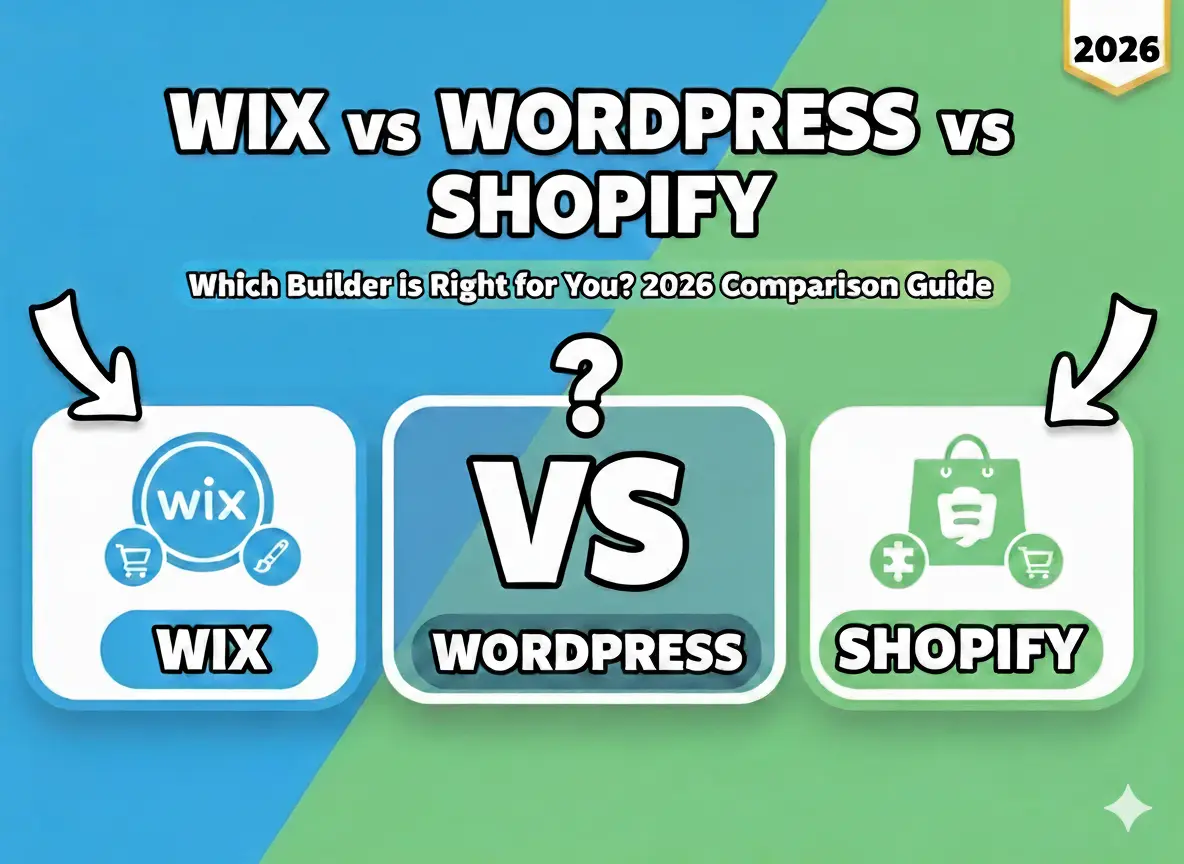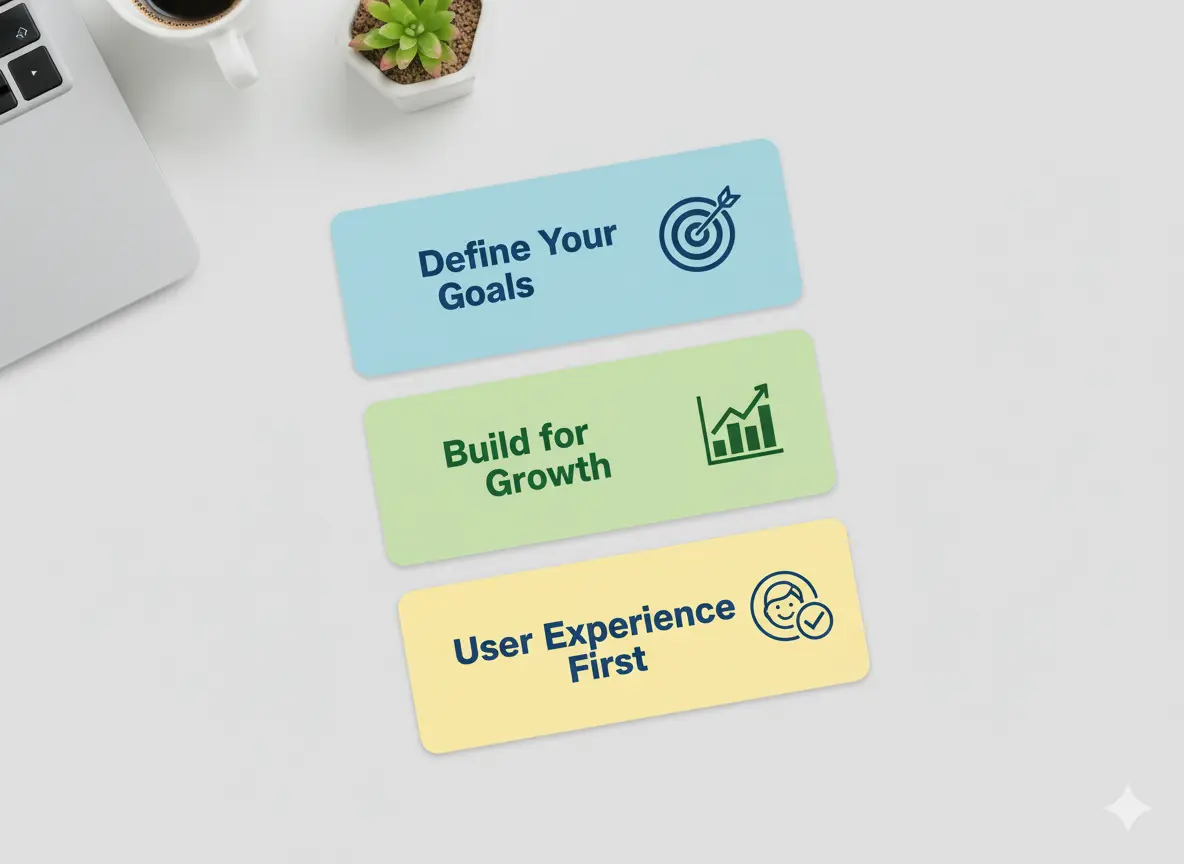Are you aware that WordPress powers more than 43% of all websites? That's an astounding figure, but what makes some of these websites unique is the creativity and skills of WordPress website designers. Decisions can be made more significant whether you're launching a small blog or a full-scale e-commerce platform, but collaborating with the right designer can make all the difference.
This guide will cover everything you need to know about finding a great website designer for your WordPress website in 2025. We have covered everything from understanding their role to the key skills and tools. It's time to turn your vision into a better-looking website.
The Importance of a WordPress Website Designer for Your Online Presence
Look, I didn't always know exactly what a WordPress website designer does. I used to think, “Oh, they just put some colors on a page and that’s it. Like, embarrassingly so. I wasn’t fully aware of this until I hired my own (for my little side hustle of a blog that ended up being a bigger flop than I had planned).
Here’s the deal: A WordPress website designer does not simply share a common interest in working with technology to make things pleasant to look at. Sure, aesthetics matter no one wants to arrive at a site that looks like it was designed in 1998 but their job is much deeper than choosing fonts or color schemes. They’re a bit like architects for your digital space. Consider it like this if your Website is a house, the designer is the one figuring out where to put the doors, the size of windows, and whether or not you’re going to trip on random rugs as you walk through your living room.
For example, take my first experience with a WordPress designer. I had the idea of making this super slick blog. You know, a lot of white space, very modern fonts, and maybe a nice animation when you scroll down. But here was the kicker: I didn't realize I needed someone to ensure all the mechanics ran smoothly under the hood, too. My designer got on the phone (because Zoom meetings are life now) and said, "Listen, we can design the shit out of this, but if users can’t find their way around, they’re done.” And honestly? She saved me from myself.
So, what do the wizards do exactly? For starters, they deal with theme customization. Then, you take those pre-made templates or sometimes build entirely custom ones and customize them based on your brand. Perhaps you require certain layouts for product pages or would like a special header design? Whatever it is, they have the tools and experience to get it done.
Then there's plugin integration, which is tech-speak for functionality integration without breaking stuff. Plugins allow you to integrate contact forms, SEO tools, e-commerce capabilities you name it. But trust me, overloading plugins without knowing what's what? Recipe for disaster. Once, I attempted to set up a DIY plugin, only to get hit with a BAM! My entire site crashed. Not fun.
Another major aspect of their gig is UX/UI, aka user experience and interface design. It's all about ensuring visitors have a frictionless and enjoyable experience when using your website. For example, buttons must be tappable, text needs to be legible, and navigation menus shouldn't be like trying to solve a Rubik's Cube. These designers test every little detail for hours and hours to make sure nothing frustrates users.
And most of all, responsive design. If your site doesn't render well on a mobile device, you might as well go home. Most folks browse on their phones, so designers ensure it scales right across screen sizes. I learned the hard way when half of my traffic disappeared because my old site didn't look as good on mobile.
An ideal WordPress website designer does much more than dress-up websites at the end of the day. They apply creativity and technical expertise to construct functional, designed, and built environments for success. So this time, you're tempted to take a shortcut and go it alone; think a good designer doesn't just make a headache disappear, they turn your ideas into a reality.
Hire A Professional WordPress Website Designer

Let me paint you a picture. This was a few years ago, and I thought I would save money by making a DIY WordPress site. I mean, sure, the basics were an up and running logo in the corner, text on the home page, maybe a stock photo here or there but the whole thing just felt. It is as if I wore two socks to a job interview. I didn’t know how much I was missing until I employed a professional WordPress website designer. And honestly? It changed everything.
Here’s the fact, your website often makes the first impression of your business or brand. If they think this looks cheap, do you think they’ll think differently of you? Yeah, not great. A professional WordPress designer conducts an orchestra; they don’t simply throw a website together. They help you transform your vision into a product that functions perfectly and looks good. Trust me, there’s nothing worse than losing potential customers after they see that your DIY homepage looks like it was designed in Google Paint circa 2003.
One of the biggest lessons I learned the hard way? If aesthetics matter, so does functionality. When I set out to build my site, I thought, "How tough can it be?” Turns out pretty dang hard. I had added too many plugins, which dragged the site into a crawl. Then, there was the time I accidentally deleted half my menu because I didn’t know what I was doing. A professional would have noticed those mistakes before they cost him. They know how to optimize for speed, security, and usability things most amateurs completely neglect.
Another reason why you need a professional? SEO optimization. Don't get me wrong; I know all about keywords and meta descriptions. I've written my share of blog posts in my time but search engines optimizing an entire website? That's an entirely different game. A solid WordPress designer knows how to organize your site, so Google loves it. They'll configure clean URLs, correct heading tags, and alt text for images you name it. After hiring the designer, traffic increased by over 40% within three months.
Oh, and about mobile responsiveness. Did you know that in this day and age, more than 60% of web traffic comes from mobile devices? That stat hit me like a ton of bricks when I found out my do-it-yourself website is a train wreck on phones. Buttons were tiny, text overlapped, and didn't even get me started on the navigation menu; it was borderline unusable. A professional designer will make your site look perfect on any device, whether a desktop, tablet, or smartphone. Stop alienating half your audience because your site's a hot mess on mobile.
But here's the kicker, a professional saves you time and stress. Whatever, figuring this stuff out yourself is exhausting. I spent hours watching YouTube tutorials, combing through forums, and troubleshooting errors that had likely simple solutions if only I knew what I was doing. Bringing in an expert in the area means you can work on what you're good at, whether running your business, creating content, or zoning out and drinking copious amounts of coffee while trying to act like a grown-up.
I won’t lie, bringing in a pro isn’t cheap. However, a substantial investment in a website can pay dividends. According to studies, 75% of users judge a company’s credibility based on its design. An attractive and well-functioning site keeps more people around longer, driving engagement and making gaining customers more straightforward. A well-designed site can increase your conversion rates by up to 200%.
An experienced WordPress website designer has skills, experience, and perspective that most of us either don’t have or don’t have as much as they do. They also help with beginner mistakes, elevating your brand and doing so in a way that makes your site faithful to its mission without feeling too pedestrian. So, if you’re still weighing whether to hire one, consider this question: What's your online presence worth to you? Because believe me, skimping on effort now will bite you about 10 times harder later.
Essential Skills in a WordPress Website Designer

Suffice it to say that not all WordPress designers have the same skills. This lesson I had to learn the hard way when I hired someone to help my business, who called themselves a WordPress expert, only for me to find out that they didn’t even know how to install a plugin properly. Talk about a facepalm moment. I’ve since become a connoisseur in identifying the right skills in a designer. If you’re searching for a pro who can deliver, here’s what you should be looking for and why each skill is so important.
First, inescapable prerequisites would be familiarity with WordPress themes and plugins. A good designer should be at least familiar with popular themes such as Astra, GeneratePress, or OceanWP. They also should be able to customize these themes in a way that doesn’t break them. This, believe me, happens more often than you would expect. Plugins? Same deal. Whether it’s WooCommerce for e-commerce or Yoast SEO for optimization, they need to know what and how to use it without turning your site into an overstuffed mess. I knew a guy who had 15 plugins installed for a single feature. My site was crawling, and I had to hire another designer to clean up the mess.
Next, you want someone who’s an absolute wizard at responsive and mobile-first design principles. Here’s the bottom line, if your site doesn’t look horrible on your phone, you’re losing traffic. This is the end of the discussion. Mobile devices account for more than half of all web traffic, so this isn’t a choice anymore. An expert designer will preview every page on different screen sizes to ensure it looks clear and runs seamlessly. There’s nothing more frustrating than finding out that your call-to-action button is not clickable since it’s been buried under a janky layout, trust me. Ask them directly, What steps do you take to ensure mobile responsiveness? If he can’t answer confidently, run.
So now, let’s discuss SEO optimization in WordPress. That’s where things get technical but also where the magic happens. A good designer will know how to structure the code in your site for search engines. That includes clean permalinks, correct heading tags (H1s, H2s, etc.), image alt texts, and pages that load quickly. One designer I worked with solved all my site’s performance problems by optimizing images and cleaning out unnecessary code. My organic traffic soared by 30% within weeks. Not too shabby, right?
Web accessibility standards. You probably haven’t thought about it, but if you make your site accessible to all including people with disabilities it’s not just the right thing to do; it’s a smart business move. A good designer would follow WCAG standards to ensure that contrast ratios are adequate, that you can navigate the site with only a keyboard, or that it reads appropriately with a screen reader. Also, accessible sites are generally better ranked in search engines. It’s a win-win.
Integrations with third-party APIs, from new booking systems and payment gateways to social media feeds. However, a good designer understands how to integrate these services. For instance, I had a client project that required a custom CRM integration. The designer I hired made it look easy, though I later learned it had taken hours of behind-the-scenes troubleshooting. Moral of the story, Before committing, ensure they have experience with APIs.
Finally, communication skills are key. It sounds so simple I know but let me explain. A designer could be technically fantastic but if they cannot articulate their process and listen to what you need, then you’re in for a world of hurt. I’ve worked with designers who went dark and left me to wonder for days what was happening, and others who over-explained every little detail until I was drowning in jargon. When you do, they will be clear, concise, and approachable.
Ultimately, working with a WordPress website designer is about finding someone who ticks all of these boxes, and whose vibe is a match for you. Don’t compromise, the quality of your site says a lot about your brand. Vetting candidates thoroughly, asking for samples of past work and quizzing them on these core skills will take time, but it’s worth it.
The Secret of Finding the Best WordPress Website Designer in 2025

OK, let’s be frank for a moment. Choosing a WordPress website designer is much like online dating in 2023; so many options; how do you know who’s the real deal and who wants to swipe left on your project? I’ve been there, trust me. I’ve combed through countless portfolios, spoken to designers who appeared great on paper but ultimately fell flat, and hired a few duds. But I’ve learned how to discover the gems in the past few years. If you want the best WordPress designer in 2025, here is how to choose right with my no-bullshit guide.
If there’s a first rule, it is to know where to look. In the olden days, I would type “WordPress designer” into Google and wing it. You know how that didn’t go so well. Helping you to find a rough gem where platforms like Upwork, Fiverr, and Toptal are now goldmines. Each has its pluses and minuses: Upwork is suitable for variety, Fiverr is budget-friendly, and Toptal is where you go if you want top-tier pros and have a big budget. I’ve had the most success with Upwork personally because it allows you to filter by reviews, hourly rates, and expertise. Don’t forget to read between the lines some designers embellish their profiles with fake testimonials. Ask for detailed feedback from past clients, not generic praise like Great job.
After you’ve narrowed down your options, it’s time to vet those portfolios. This is where most people fail to follow through. A nice portfolio is excellent, but it matters more if they’ve done the work you need. If you’re building a site for e-commerce, don’t hire someone whose portfolio consists entirely of blogs and portfolios. That is ironic. I once hired a designer specializing in personal branding sites and realized halfway through that they had no idea how to set up a WooCommerce store. One key takeaway was to always ask for case studies or examples of work similar to your goal.
Here’s a tip, ask the correct questions when interviewing. Seriously, this step is essential. Don’t accept vague answers like I can do that. Ask them how they work, what they do if they need to make revisions, what tools they use, and how they communicate what they’re working on. An exercise I always do is, How do you design for mobile responsiveness? If they pause or offer a generic response, that’s a red flag. Another question to ask, How is SEO optimized? Your good designer will rattle off stuff like clean code, proper heading tags, and compression of images. If they say something like, Oh, I’ll just use an SEO plugin, run.
And speaking of red flags, let’s get into warning signs to look for. First, any designer who promises a custom site in less than a week is lying or skimping on quality. Quality takes time. Second, beware of anyone who won’t give you references or doesn’t have a written contract. Once, when I was in a hurry, I skipped the contract part and ended up paying twice the original quote when they added on unexpected fees. Don’t be like me, get your terms in writing. And, of course, steer clear of designers who push you to get unnecessary add-ons such as premium plugins you don’t need. They care more about upselling than providing value.
Something I wish I had known when it was earlier? Do you need to communicate in-house or with agencies? Freelancers are usually cheaper and are more flexible, while an agency provides you with an entire team of expert designers, developers, copywriters, etc. I’ve worked with both, and it all depends on your budget and needs. Freelancers are generally acceptable for smaller projects. But an agency might be worth the investment if you’re launching a more complex site such as one that offers membership features or lots of custom integrations.
Finally, do not overlook the impact of client testimonials. I contact former clients directly whenever I can. The insights you can gather in a short conversation are incredible. Once, I learned from other projects that a designer I was considering would ghost clients halfway through projects. Testimonials are what separate the pros from the posers.
So, at the end of the day, how can I find the best WordPress website designer in 2025? By research, communication, and gut feeling. It's all in good time, ask the difficult questions, and follow your gut. As the face of your brand, your website should never be built to a mediocre standard. And maybe, if all goes well, you'll score the designer who feels like a partner, not just a vendor. Those are the ones we should keep holding on to.
The Five Essential Tools Used By Every WordPress Website Designer

Here’s a little secret, even the best WordPress website designers don’t do everything from scratch. Nope, they lean on a toolbox of software and plugins to help get them through the days and to improve their work. I used to believe real designers wrote every pixel by hand, but after working with some professionals and botching my attempts, I learned that tooling is where it’s at. If you want to know what makes the difference between amateurs and professionals, here is a summary of the best tools that every WordPress designer worth their salt uses and what is their importance.
First up, page builders. They’re like the Swiss Army knives of web design. Designers do not have to touch a line of code, Tools like Elementor, Divi Builder, and WPBakery allow designers to drag elements into place without a line of code. I was dubious at first. Isn’t that cheating? But then I witnessed how easily a designer could throw together a nice landing page using one of Elementor’s pre-built templates. Plus, these tools are designed to be intuitive, meaning you can change something yourself later if you want to change something yourself. Don’t drive Animations or flashy effects too much. I saw sites that looked more like a Vegas billboard than a professional website.
Next, we have theme frameworks. Think of these as the default skeletons in your site’s design. Popular choices are Astra, GeneratePress, and OceanWP, which are lightweight, can be customized, and are built to be used quickly. A good designer will base your website on one of these frameworks and modify it to fit your brand. This begs the question, why not just use a free theme from the WordPress repository? Well, I learned this the hard way when I picked a random free theme, and it was bloated with unnecessary features and made my site load like it took forever. A pro understands the value of a suitable framework and knows that spending time in front to get it right saves time and gnashing teeth later.
Now, let’s discuss performance optimization tools. In 2025, speed is king, and with a slow site, no one will want to wait around. Designers swear by plugins for caching (WP Rocket), one for image compression (Smush), and performing a holistic performance boost (W3 Total Cache). A designer I once worked with ran a full audit on my site and reported that unoptimized images were killing my load times. After installing Smush and resizing a few dozen photos, my bounce rate decreased by 15%. What is the moral of the story? Performance tools are not optional, they are critical.
Collaboration especially if you’re working in a team is essential. That’s when project management tools help. Tools such as Trello, Asana, and Slack help ensure that everyone is on the same page. One project I recall had scattered communication emails, texts, ad-hoc Google Docs. It was chaos. The designer had finally created a Trello board, and things clicked. There were organized tasks and clear deadlines, and I could see precisely how we tracked at any time.
Oh, and analytics tools, excuse me. A good designer doesn’t simply throw together a site and move on; they track how well it’s performing to ensure it’s achieving your goals. Google Analytics and Hotjar are standard tools for monitoring traffic, behavior, and conversion rates. One designer I worked with set up Hotjar to generate heatmaps of my site that demonstrated precisely where users were clicking and where they were abandoning the page. Equipped with that data, we made a few changes that drove a 25% increase in engagement. Numbers don’t lie.
Finally, there are security and backup tools. Nobody wants to concern themselves with hackers or server crashes, but they occur. Security and UpdraftPlus for backups that pros use as plugins to protect your site. I learned this hard when my site was hacked because I hadn’t updated my plugins in months. A good designer will lock your site down so well that you can sleep like a baby at night.
After all, the right tools can make or break a WordPress designer’s entire workflow not to mention the quality of your site. Whether making your pages faster, collaboration more manageable, or keeping your site secure, these tools are the unsung heroes behind every great WordPress project. So, when you’re hiring a designer, ask what’s in their toolkit. You may want to keep looking if they’re not utilizing at least a handful of these. Your website is worthy of the most.
The Expense of Hiring a WordPress Website Designer
Let’s have a money conversation, shall we? If there’s one thing I’ve learned about hiring a WordPress website designer, pricing can vary dramatically, as in, $500 to $50,000 wildly. Yeah, you read that right. And when I first began searching for a designer, I had zero idea what to expect. I said to myself, How hard can it be? It’s just a website. Oh, sweet summer child that thinking proved quite costly for me. It took me a few horrendous hires and far too much cash incineration time to finally get the hang of crossing the pricing jungle. If you want to know what it’s gonna cost you to hire a WordPress designer in 2025, hold onto your hat. I’m about to explain where it all goes.
First up, pricing models not everyone charges the same. You charge an hourly rate anywhere from $50 to $200+ per hour, depending on location and experience. This may be reasonable for smaller projects like adjusting a theme or correcting a bug. But if you’re developing an entire site, the hourly rates can get out of control faster than expected. I once engaged with a freelancer who quoted me a $75/hour price, but halfway through, I realized it had taken much longer than expected.
Then there is the fixed-price contract, which is my favorite. In this model, you agree on a fixed cost for the whole project. This works exceptionally well when you have a clearly defined scope of work (i.e., I need a five-page business site with a blog). With fixed pricing, you know what you’ll pay, and it allows the designer to ensure they stay on track. Just don’t lowball them. I made that mistake once, thinking I could score a deal. The quality matched the price. You get what you pay for.
For continuing needs, there are retainers where some design designers offer retainer contracts. This is because you pay a monthly fee for specific hours or services. Retainers are excellent if you need frequent updates, maintenance, or features added slowly over time. My best and most paid decision was having a designer retainer for a year. This alone was worth every penny. This person felt like an extension of my team. But be careful, retainers can accumulate quickly, mainly if you aren’t diligent about managing your requests.
Now, let’s get to the numbers. At a low end, you may encounter freelancers demanding $500-$3,000 for basic sites. They tend to be simple, templated-based websites with little customization. If you’re bootstrapping a small blog or portfolio, that works. Important caveat, If you seek something more complicated, such as an e-commerce store or membership site, be prepared to spend anywhere from $5,000 to $15,000 or more. Agencies usually charge even more: $10,000 is a common starting point. Why so much? These projects take advanced functionality, custom code, and a ton of testing.
Location also plays a role. In North America, Australia, and Western Europe, designers typically command premium charges, while those in Asia, Eastern Europe, or South America provide competitive pricing. I hired a brilliant designer from Eastern Europe for a tenth of what I’d pay locally, and the product was great. That said, don’t choose based on cost alone time zones and communication styles are also important.
Here’s another one to keep in mind, hidden costs. Stock photos, premium plugins, or third-party integrations can be costly extras. I approved a design once that leaned heavily on premium fonts and images and only later found out that licensing fees put the total bill way over budget. Always have these potential extras included in your designer’s quote.
So, how do you budget your trip? Your first action step should be to set your goals and priorities. Do you require a completely bespoke design, or will a tailored template be sufficient? Be realistic and transparent about your needs. And keep in mind that buying a good designer is always a good investment. A well-designed site can increase conversions, enhance user experience, and prevent costly fixes later.
Ultimately, the price of hiring a WordPress website designer is determined by the complexity of your project, the designer’s expertise, and the budget you’re working with. Spend well, but don’t spend too much. Research carriers, shop around for quotes, and follow your instincts. Your website is an investment not an expense and striking the right balance is crucial to getting your money’s worth.
Mistakes to Avoid When Engaging a WordPress Designer

Let's face it, hiring a WordPress designer can seem like an act of faith. You're giving someone the power to help you realize your vision, but that can go south faster than you think if you're not careful. Been there, done that, survived to tell the tale. It wasn't always pretty. From incredibly vague instructions to micromanaging every single detail, I've done it all and learned some painful lessons along the way. If you're considering hiring a WordPress designer, here are the significant traps to sidestep.
Management 101: Avoid giving unclear project requirements upfront. This is unequivocally the biggest mistake I see people making, including myself. When I first went down this road, I wrote a designer a loose brief, "Make it look modern and professional." What did I get? A site that was technically sound but did not understand my brand at all. It took weeks of fixes (and more money) to repair. What is the moral of the story? Be specific. Show examples of sites you like, clarify your goals, and explain who you're trying to reach. The more specific you are, the easier it will be.
Instead, let's discuss overloading your site with unnecessary features or plugins. I previously believed that the more, the better. Why stop at a contact form when you can add live chat, pop-ups, animations, and scrolling tickers? My site was cluttered, slow to load, and confusing to users. A good designer will challenge feature creep but it's your responsibility to listen. Keep it to the essentials and rely on their expertise to keep it streamlined. Could you keep it simple and not overthink it?
Neglecting mobile responsiveness and speed optimization. I didn't care about this early because I figured designers would automatically do this. One designer had a desktop-perfect site but a train wreck on mobile. Buttons could not be tapped, the text overlapped, and don't get me started on the navigation menu it was unusable. Always verify your designer tests for mobile responsiveness and optimize for speed. A slow, unresponsive site is a one-way ticket to crazy bounce rates.
Well, here is a mistake, one I am guilty of micromanaging the designer. I understand you're embroiled in the project and want it to be flawless. But hovering over every decision isn't helpful to anyone. I once forced approval on every color choice and font size and then noticed that I was slowing down progress and limiting the designer's creative process. You hired them for a reason. Let them do their thing, and save your input for the big-picture stuff.
And on that note, being vague or inconsistent about edits can kill a project quickly. I've watched clients (and yes, I've been guilty, too) give conflicting instructions or change their minds mid-way. One week, they're looking for bold, edgy designs; the next, they want something minimalist and clean. It's frustrating for the designer and wastes time and resources. So, step back and ensure you're confident in your decisions before requesting changes. Always consolidate feedback into one distinct message rather than sending requests piecemeal.
Last but not least, bypassing a contract or disregarding payment terms is a courting disaster. I learned this the hard way when I collaborated with a designer who didn’t offer a written agreement. They blindsided me with additional charges halfway through the project, and I had no recourse. Sign a contract that specifies deliverables, timelines, and when payments will be scheduled. It safeguards both sides and provides clear expectations from the start.
After all, hiring a WordPress designer is a collaborative effort. Avoiding these common pitfalls will save you time, money, and a whole lot of stress. Be specific, be honest about working together, and trust the process. Your site and your sanity will thank you.
Trends in WordPress Web Design: Transformations in 2025 and Later
If you've spent some time on the web design block, you've noticed that trends come and go faster than TikTok challenges. But here's the thing, some trends stick around because they're more than fads they're here to stay. As we head into 2025 and beyond, WordPress web design is changing in ways that are transforming how websites are made, interacted with, and experienced. I've been overseeing these shifts, and I can tell you it's an exciting time to be involved in space. From AI-powered tools to immersive experiences, here's what's driving the future of WordPress web design and why you should pay attention.
First, AI is here, and it's a game-changer no, this is not science fiction. WordPress isn't lagging far behind; platforms like Wix ADI and Zyro already use AI to generate website layouts based on users' information. What if you had a plugin that tells you to tweak your design a little to optimize your site for SEO or one that can foresee how users might interact with your site without effort? I recently tried an AI tool that used a simple yet powerful tool, it analyzed my site's color scheme and offered suggestions to improve readability. It was eerily accurate. Although AI isn't going to take the place of human creativity anytime soon, it has become an invaluable tool for designers looking to work smarter, not harder.
Next, let's discuss sustainable web design. Yes, you read that correctly green websites exist. As digital carbon footprints gain traction, several designer activists are focusing on energy-efficient hosting, lightweight code, and encrypted images. I once partnered with a designer who refused to work with me unless a green provider hosted my site. My first thought was that it was overkill, but then I discovered that data centers make up about 1 percent of global electricity consumption. Sustainability will be a must-have in 2025 and beyond for brands targeting eco-friendly consumers.
This is where it starts to get super extraordinary, immersive experiences. However, technological advances in augmented reality (AR) and virtual reality (VR) have made websites interactive worlds rather than just static pages. Imagine that a furniture retailer enables customers to place products in their homes before purchasing through AR, or a travel agency provides VR tours of exotic locations. That means we can expect WordPress plugins to offer some of these technologies, bringing them into the hands of a broader range of businesses, including many smaller shops. I recently came across a site that used AR filters to do product demos, and it was mind-blowing. Immersive design is not just for big-budget brands it’s going mainstream.
Another trend that’s becoming big? Voice search optimization. Today, with smart speakers and voice assistants like Alexa and Siri common in our homes, optimizing your site to accept voice queries is no longer an option. A good WordPress designer will organize your content so that it answers conversational questions naturally. They’ll focus on phrases like “Where can I find the best pizza in New York City?” instead of targeting keywords like “best pizza NYC.” I’ve observed this firsthand optimizing content for voice search has yielded an increase in organic traffic between 20-30%. By 2025, this increase will only expand as more people use voice commands to surf the web.
Minimalist design infused with handcrafted typography is also significant. Clean, minimalist layouts have been in for years, but they’re being elevated now with big fonts and bold visuals. Hero headers with giant text overlays and lots of white space allow the message to breathe. I recently adapted this tactic to redesign a client’s site, and their engagement metrics exploded. People like to keep it clean, and bold typography will capture their attention but not overwhelm them. Look for this trend to dominate in 2025 and beyond.
At last, the dark mode is here to stay. First introduced as a feature for apps and operating systems, dark mode has entered web design and users adore it. It can be easier on the eyes and makes sites feel cleaner and more modern. With all the benefits mentioned above, many WP themes come with out-of-the-box dark mode support, and designers are getting creative with how they implement it. Last year, I had a project that implemented light and dark modes based on user preference, and I got good feedback. It’s a small detail, but it makes a huge difference.
Some content in Desktop Window System (misspelled) From harnessing AI and sustainability to experiential design, these trends are paving the way for the new era of web design. If you’re considering building or reimagining your site in 2025, keep these trends in mind; they're not just buzzwords; they’re chances to cut through the noise in a crowded digital world. And who knows, if you’re fortunate, you might even be ahead of the curve.
Bottom Line
Finding the right WordPress website designer is certainly no walk in the park, but it pays off in spades. Partnering up with the correct people can lead to a website that is not only successful visually but also functions like a boss. Remember that your website is typically the first interaction a visitor has with your brand.
If you're prepared to move on to the next step, begin by exploring portfolios, asking the right questions, and establishing clear expectations. Also, make sure to remain informed about new trends influencing the world of WordPress design in 2025. Your website of dreams is only a joint effort away.




.svg)
.svg)
.svg)
.svg)