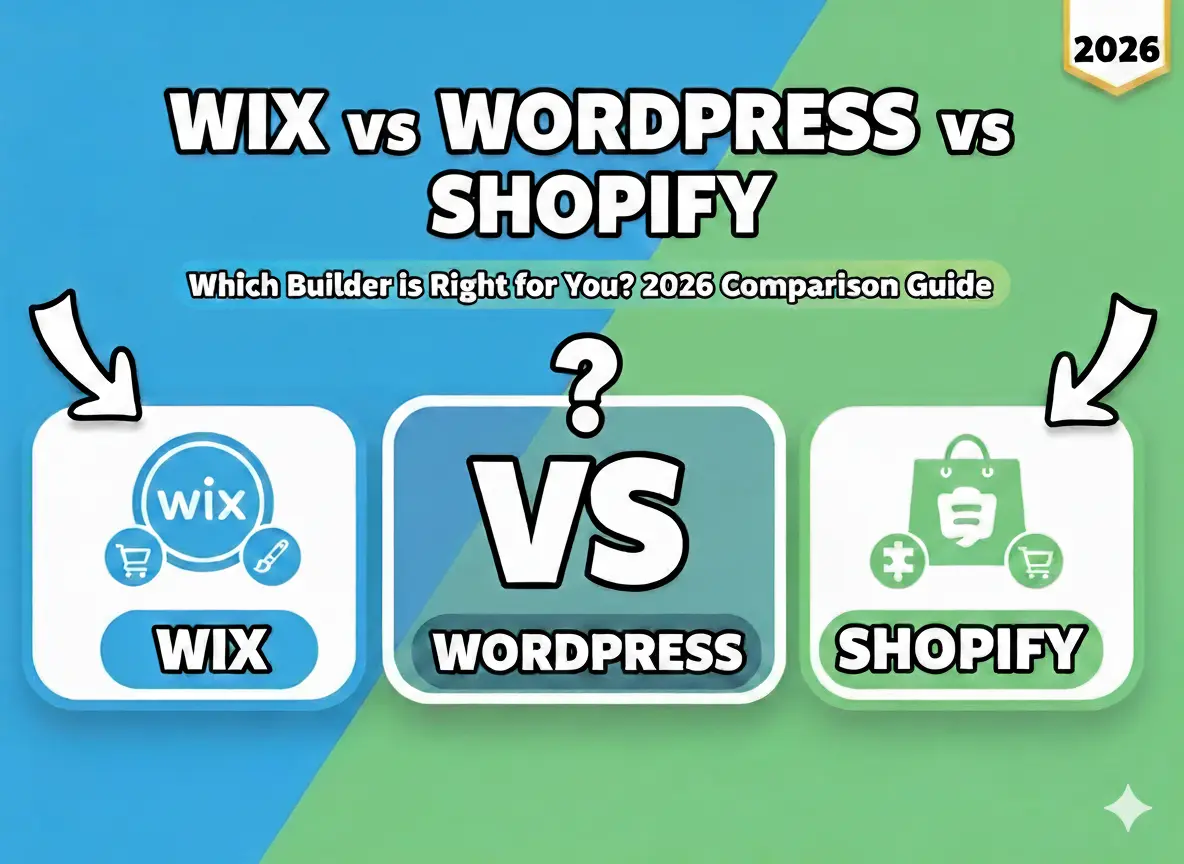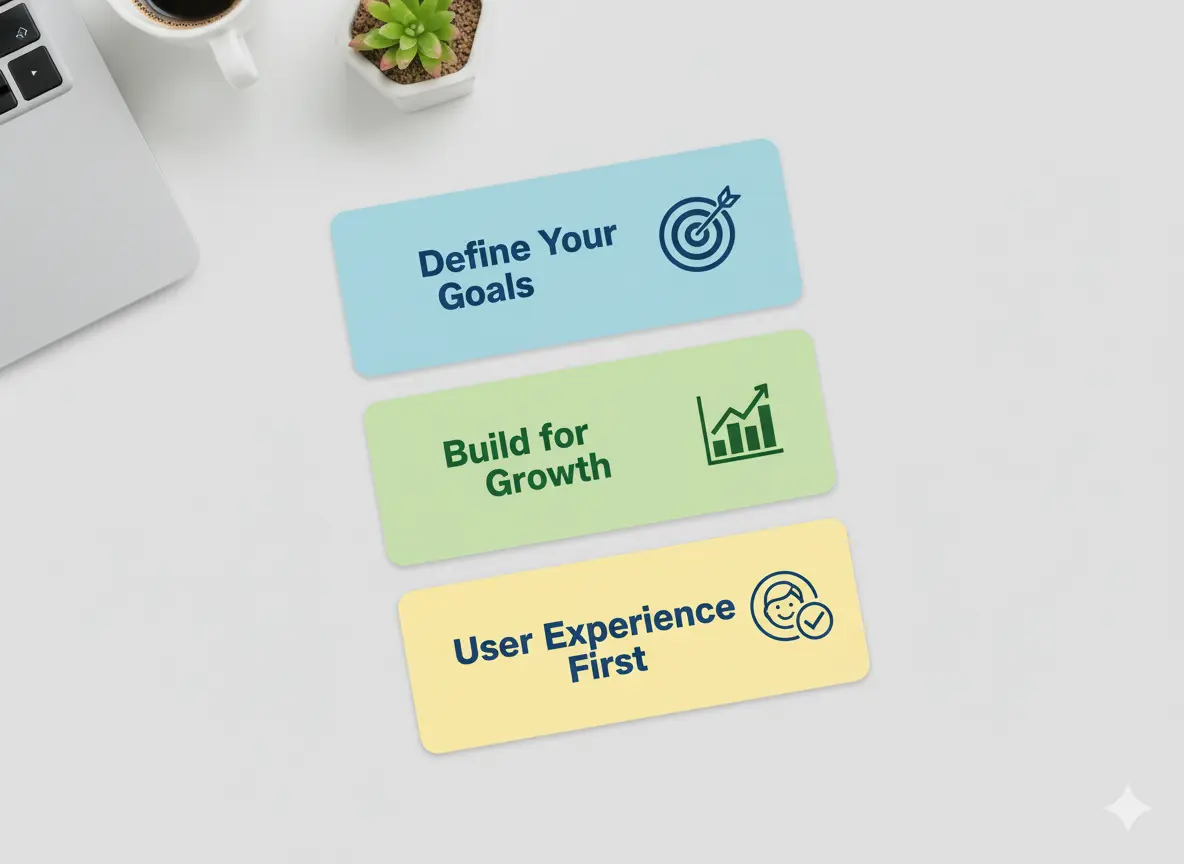Did you know that 88% of online consumers are less likely to return to a website after a bad user experience? This is why investing in UX audit services should be considered a necessity rather than an optional phase. Whether in charge of an e-commerce platform, SaaS tool, or mobile app, a UX audit is the secret weapon to identify hidden pain points and massively increase conversions.
This guide will cover everything you should know about UX audit services: what they are, their importance, and what to look for when hiring a provider. By the end of the article, you’ll know what to do to upgrade your user experience.
Understanding UX Audit Services and Their Importance

So, let me tell you something dumb I used to think: I thought I could wing a website. Back when I was testing a side hustle, I slapped together a site. It seemed fine to me, but you know what? My bounce rate was off the charts. That thing was bouncing people around faster than kids on a trampoline. That’s right when I found out about UX audit services, and I have to say that they turned my life around.
So, what is a UX audit, exactly? Well, here’s the thing, you’ve got a car making weird noises and don’t know where the problem is coming from. A mechanic doesn’t just put duct tape on it and leave it there; they dive deep, run diagnostics, and figure out the root cause. A UX audit is somewhat like that for your website or app. It’s an organized assessment of your user experience to determine what’s working, what isn’t, and how you might address it.
The kicker is that most people have no idea something is wrong with their digital products until it is too late. I recall one particular project we went live with an e-commerce site, and sales were to put it mildly underwhelming. We thought our product photos were killer they were and that our prices were competitive also accurate. But then we did a UX audit; Our checkout took seven steps, most of which were unnecessary. Is it any wonder that shoppers were leaving their carts behind?
Why does this matter so much? Because, at the end of the day, if your site resembles a maze, then your users aren’t going to stay. Some statistics state that 88% of online shoppers won’t return after a poor experience. And believe me, I’ve played that shopper. There’s nothing worse than navigating a clunky interface when you want to buy a pair of socks.
One thing I learned the hard way is that usability testing is incredibly valuable. In my UX audit, we even had real users test the site. Seeing them fail at the most straightforward tasks was educational and humbling. One guy literally told us, “I don’t get it,” after staring at our homepage for five minutes. But hey, it’s better to hear it than to lose customers later, right?
Heuristic evaluation is another significant aspect of a UX audit. Sounds fancy, huh? Essentially, it’s an expert review of your design based on established usability principles. The reason for this was that the platform could not accept its topics. That’s an actual thing, it means buttons should be easy to click. Or are you breaking Hick’s Law and hitting users with too many choices? These little details add up.
Oh, and we're briefly going to mention accessibility. Did you know that 15% of the world's population lives with some form of disability? Yeah, I didn't until my audit pointed this out. Making your site accessible isn't just the right thing to do, it also expands your audience.
A UX audit service is not a luxury but a necessity. Whether it's a blog, an online store, a SaaS platform, or any combination of these, standing your points can make or break your success. I have been at both ends of this equation, and the change is night and day. So, if you haven't yet, try allocating resources for a UX audit. Your users and your bottom line will be grateful to you.
And if you're still skeptical about that, think of it this way, would you rather spend money on fixing problems now or losing customers forever? Food for thought.
Crucial Advantages of Investing in UX Audit Services
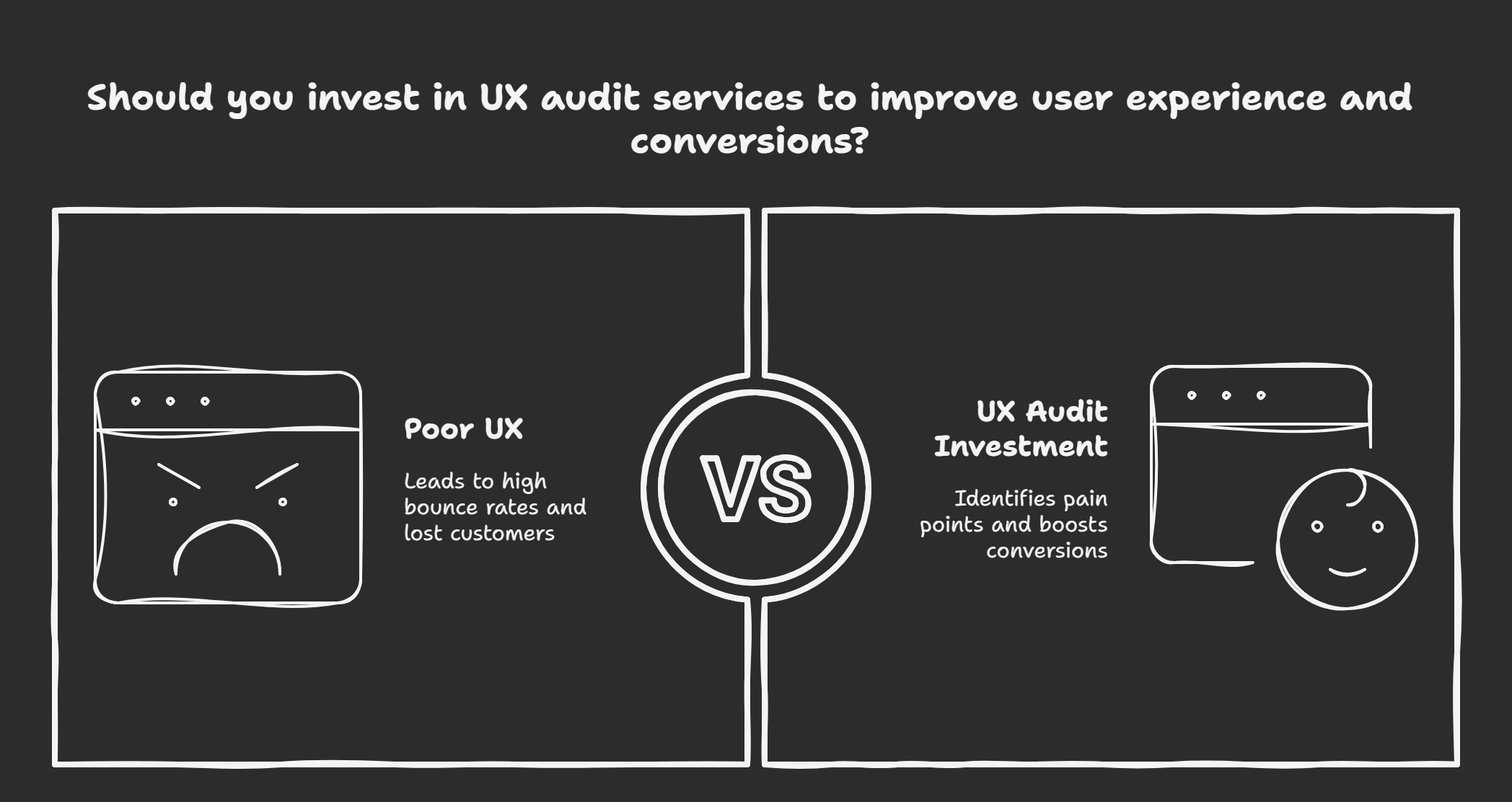
First things first I used to assume that UX audits were only for big companies with bottomless budgets. This happened a few years ago on a project I was working on where we released a new app. It was slick as a darn whistle with all the bells and whistles, but what? No one was using it. Like, literally crickets. It didn’t make sense until we were suggested to conduct a UX audit. As it turned out, our navigation menu was so baffling that people never made it past two clicks. That’s when I understood just how vital these audits are.
You can find existing usability problems before they kill your business metrics. You’d be amazed at the things like slow load times or cluttered layouts that many companies ignore. In another case, shaving off 2 seconds from the page load time resulted in a 15% increase in conversions. Yeah, seriously. All these small changes add up, and a good UX audit will help you identify precisely where those opportunities exist.
What is the other thing I love about UX audits? It lets you know your users much better. I once worked with a client that, to their credit, swore up and down that their checkout process was simple enough. However, when we conducted user tests as part of the audit, we noticed that users struggled to find the “Submit” button because it was lost in the background. Awkward, right? When they fixed it, they saw their cart abandonment rate drop dramatically.
Lesson learned: Never make assumptions regarding users; just let data show you.
Accessibility is another big win here. If you don't consider accessibility, you leave money on the table. One audit revealed a website was not screen-reader-optimized, which alienated would-be customers and left them legally vulnerable. As soon as we worked that out, they began responding to positive feedback from users who felt we were listening to them. Accessible design commonly enhances the experience for everyone, not just users with disabilities.
And let's not forget SEO. Bad UX can destroy your rankings quicker than you can say "Algorithm update." Google loves sites that keep users happy (low bounce rates and high engagement). An audit proved that our blog posts weren't formatted well for skimmers (those who scan content). Bullet points, sub-headings, and shorter paragraphs helped immensely. Within a few weeks, traffic increased by 30%.
Finally, UX audits provide actionable insights rather than generic recommendations. Believe me, there's nothing worse than getting a report you paid for and saying, "Make it more user-friendly." What does that even mean? A good audit identifies problems and provides actionable steps to resolve them. One consultant I worked with gave us such comprehensive recommendations that we could pass them on to the developers without a guess on his part.
So, if you're still undecided about a UX audit, trust me it is worth it. Whether you're looking for an increase in conversions, better accessibility, or higher ranking in search engines, a UX audit will repay itself tenfold. So do yourself a favor, don't wait until your app fails or your website dies. A step ahead, and you still can.
How to Conduct a UX Audit : Towards a Step-by-Step Guide

But let me tell you up until recently, I used to think UX audit was just a fancy word for poking around a website and saying what’s broken. Only then, when I dealt with a project and we utterly failed with the user flow and lost 30% of our leads along the way, did I realize how important the UX audit process is. Years later, having done enough audits, I know there’s an accurate method to the madness. Let me explain it step by step, with a few lessons learned along the way.
Phase 1: Getting to Know You and Looking Ahead
And you can’t fix what you don’t understand, right? That’s why every good UX audit starts with a virtual or otherwise sit down with the stakeholders. I neglected this part for too long early on because I thought I knew better. It’s true, if you disagree on goals, won’t you end up solving problems no one cares about?
So here’s the deal: questions like, “What are your top three pain points?” or “Who the hell is using this product?” Write those answers down. They’re gold. Oh, and be sure to define what success looks like: is it increasing sign-ups, lowering bounce rates, or making your website more accessible? And if you don’t have clear goals, you’re flying blind.
Phase 2: Collecting Data Using Analytics Tools, Heatmaps, And User Interviews
I'm glad you have your marching orders; now it's time to get your hands dirty with the data. This is my favorite section because numbers tell the truth. Back then, I used gut feelings too much instead of hard evidence. I was often fatally wrong.
Use tools such as Google Analytics to help identify trends like which pages have high drop-off rates or where users spend the most time. Then, add heatmaps Hotjar or Crazy Egg to see where people click, scroll, or rage-quit. And hey, don't forget about the power of talking directly to users. When I used to do interviews, I learned that customers hated our checkout page because they thought the button looks disabled. It was a tiny change, but we would've never known if we didn't ask.
Phase 3: Evaluation of the Heuristic Method Based on Set Usability Principles
Now for the NLP (nerdy but still quite boring) part heuristic evaluation. Essentially, you're putting the site through a checklist of usability best practices. You know, the stuff like Nielsen's 10 Usability Heuristics. Is the navigation intuitive? Are error messages helpful? Does everything load quickly enough not to make people scream into the void?
Once, I didn’t do this thinking it would save time. It was a huge mistake. We shipped a feature that actively broke half these principles, and here’s the kicker: Users left faster than I could say, “Jakob Nielsen.”
Takeaway: Always verify against the guidelines.
Phase 4: Conducting Usability Testing with Real Users
The thing about assumptions is that they’ll bite you in the but every time. Tracking all the data in the world and putting rules in place is no substitute for watching real humans use your product.
I recall testing how many people could book a demo on our platform. One dude literally clicked everything but the CTA button for ten minutes. Why? Because it disappeared into the background. When I played the recording for the team, there was silence. Well, that’s why you do usability testing and it humbles you.
Phase 5: Renders a Comprehensive Report with Action Items for Each Listed, Ranked by Priority
Finally, bring it all together with a nice little bow and a comprehensive report. We didn’t just present findings to the client; we prioritized them. Begin with easy fixes (such as cleaning up broken links), then gradually tackle more extensive adjustments such as revamping navigation.
And look, presentation is essential. Get your point across as forthrightly as possible using visuals, charts, and screenshots. Once, I submitted a report full of text, and let’s say that didn’t go well. Clients need insights, not a book to read.
A UX audit is not merely a findings report, it's a solution-oriented assessment. Believe me; it’s labor worth the effort. Your users will thank you for that, and so will your bottom line.
Audit Process - Tools and Technologies
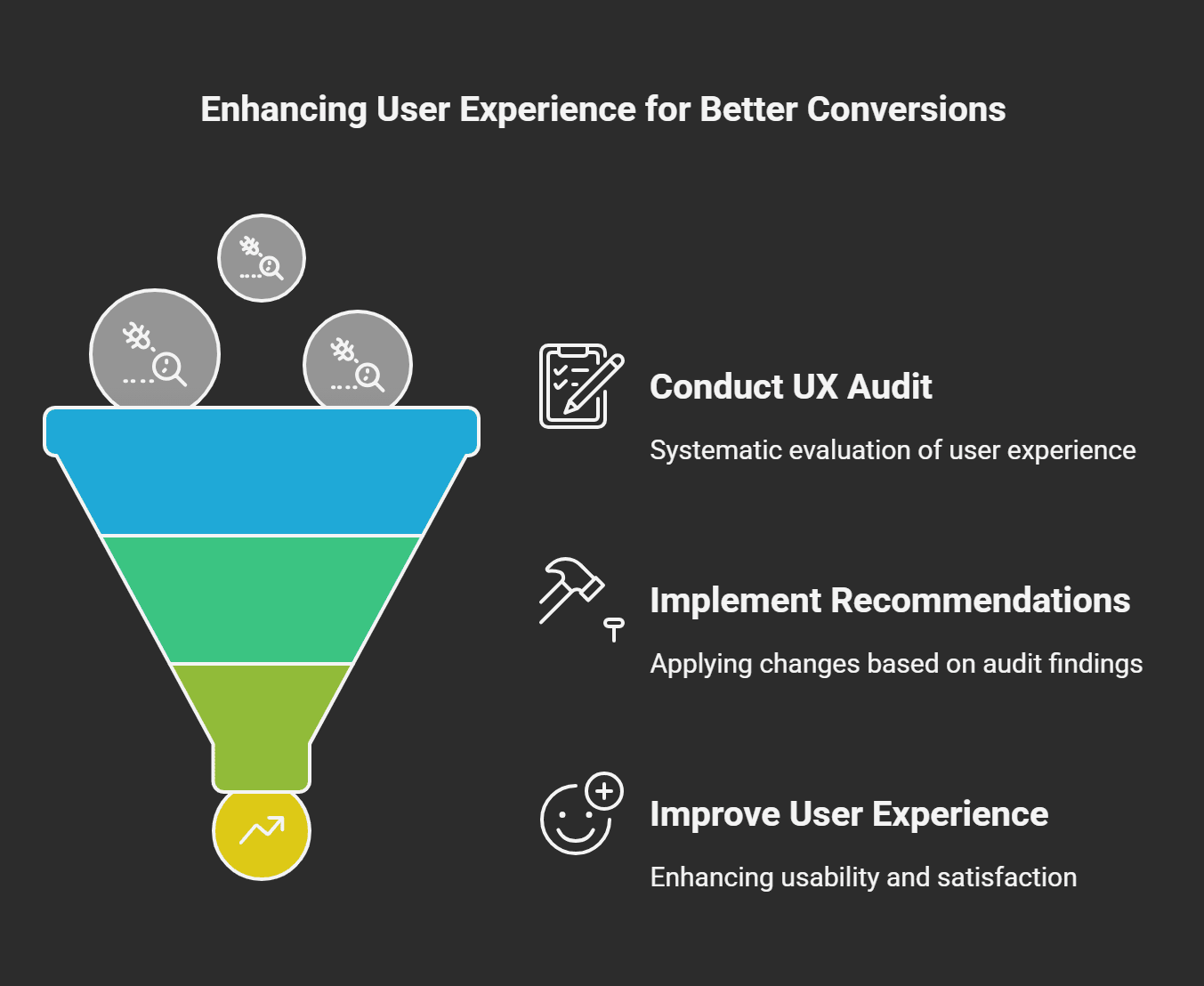
This is a difference I want to tell you about when I did UX audits for the first time, I thought it was a matter of gut feeling. Like, “Oh, this button doesn’t look right here, or Dude, that font is hard to read. Relying solely on vibes isn’t enough. You need tools. Lots of them. And I have used so many over the years that my browser bookmarks resemble a tech junkyard. Well, trial and error, let me suggest those that work. So, let’s explore the tools & technologies needed for a killer UX audit.
First up, there’s Hotjar. Hotjar was my best friend more times than I can remember. It is perfect for heatmaps, click tracking and even session recording. Once, I was designing an e-commerce site, and users kept abandoning their carts. We didn’t understand why until Hotjar revealed that there was rage-clicking on a broken “Apply Coupon” button.
Takeaway: Broken features cost conversions faster than you can imagine. Heatmaps also allow you to identify usability problems in other words, when users scroll through important sections but fail to engage. Super eye-opening stuff.
Next, we have Google Analytics (GA). Yeah, everyone says GA, but listen, just come here. This is not just for the number of traffic, mind you; it is gold for understanding your users. For example, if certain pages get a horrible bounce rate, that’s a major red flag. I audited a blog once where the average session duration was below 30 years. It turned out that the content didn’t meet user intent whatsoever. GA helped us identify those problem areas and to adjust the strategy.
Pro Tip: Use GA in conjunction with Google Search Console to understand how users are finding your site in the first place.
Now, let’s discuss design tools. Figma has become my tool of choice for collaborative wireframing / prototyping. On one project, we mocked up variations of a checkout flow in Figma. Testing these prototypes with real users helps us receive actionable feedback before any code gets written. Time saver, money saver, and let’s be real? Makes you look like a wizard.
But hold on what about accessibility? That’s where waves come in. This browser extension checks for WCAG compliance and flags things like low contrast text or missing alt tags. The accessibility audit is no longer optional, it’s a must. Believe me, I made the mistake of overlooking this for too long and boy howdy did I get an earful from users who depend on screen readers.
And last but not least, don’t sleep on UsabilityHub. Their five-second test function is clutch for testing whether users get your page immediately. If they don’t, it’s likely your messaging isn’t there yet. I once did a test which few participants got the main CTA just missed because it was blended into the background. How infuriating and also solvable.
No tool, of course, is magic without its human. The real secret sauce is knowing how to read the data. At other times, you’ll receive mixed messages. Perhaps Hotjar tells you that users love Feature X, but GA tells you that same page has high drop-off rates. That’s when you dig deeper. Ask questions. Test again. Rinse and repeat.
Tools for a functional UX Audit transform hunches into hard evidence and guesses into game-changing insights. So go get Hotjar, fire up GA, and start tinkering.
How to Select an Appropriate UX Audit Service Provider

Alright, so next, we will discuss how to choose the right UX audit service provider. I’ve been down this road more times than I’d care to admit some good, some not as good. If you’re reading this, it’s likely that you’ve discovered that a UX audit is what could build or ruin your digital product. But here’s the fun part, choosing the wrong provider? That would be like using a plumber who only knows how to unclog a sink when your toilet is broken. You are losing both time and money.
One project I recall applying this method on, we hired a “UX expert” who had a far-too-glossy portfolio. Big mistake. They came in with guns blazing and terminology like “microinteractions” and “cognitive load,” but they didn’t even ask us our goals. By the end of it, we received a 50-page report that included generic advice that did not work for our business. What have you learnt from this, a conversation before anything else.
Phase 1: Seek Out Industry-Relevant Expertise
Here’s the thing not every UX audit is made equal. Some work e-commerce, some SaaS, and a few rare ones dabble in niche areas, like healthcare apps or educational tools. I worked on an edtech platform and I learned to find someone who knew the unique challenges of designing for students and teachers. Believe me, it made all the difference. So before you hire them, ask them, Have you audited businesses like me? And don’t merely take their word for it to request examples of testimonials from similar projects.
Phase 2: Make Sure You Like Their Process and Flexibility
Data and processes are key in any UX audit, but flexibility is necessary. I’ve seen that when you’re rigid like that, you lose essential, discreet information because you follow a script too much. In another audit, the team rejected user interviews as an element of the methodology. Why? Because it wasn’t in their standard package. Ensure that your provider utilizes a balance of qualitative and quantitative data, think of heat maps, analytics, usability testing, and feedback from real users.
Oh, and here’s a pro tip, take note of their communication methods in discovery. Do they have thoughtful questions they are writing? Does it appear they are genuinely interested in learning about your pain points? Communication style is almost as important as technical skills.
Phase 3: Assess Their Tools and Tech Stack
To do that sort of thing in 2023, you would be shocked at how many UX auditors are still running off some ancient tool. In 2025, there is no room for excuses regarding AI-powered solutions like Hotjar, Crazy Egg, or advanced Google Analytics setups). These tools reveal insights that you’d miss otherwise. A good provider will also explain what it is using and why and how those tools will help you. If they can’t do that, run.
Phase 4: Compare Pricing Models
Listen, don’t get me wrong, budgets are essential. But less expensive is not always superior. I went with a low-cost option once, thinking I was being clever. As it turned out, their audit was little more than a fancy checklist. None of the depth, none of the actionable recommendations. Now, I want transparent pricing. Some do it for flat rates, others hourly, and others by project scope. Whatever model you choose, be sure it matches the value you’re getting.
Phase 5: Trust Your Gut
Above all, trust your gut instinct. If something feels out of whack if they’re overpromising or underselling then it probably is. A great UX auditor feels like a partner, not just a vendor.
Just remember expertise, process, tools, price, and gut. Nail these, and you’ll be on your way (or avoid it altogether).
Common Challenges in Conducting UX Audits
Oh boy, if I had a nickel for every time I thought to myself, "This UX audit is going to be a piece of cake," and then wall two days later, I would have enough nickels to get a decent coffee machine. On paper, UX audits seem simple enough. Understand the product, identify the issues, and recommend solutions. Five common pitfalls can turn the most straightforward financial audit into a hot mess. But don't worry I've done the work and will share what I've learned.
One of the biggest headaches? Limited access to user data. You know how it goes, you're ready to analyze things, looking at analytics, heatmaps, and session recordings. Stakeholders say they haven't tracked anything useful. None of that clicks data, conversion funnels, or zip. It's as if you're trying to make a cake without flour. One client claimed their site was all fine because they got a lot of traffic. It turned out that their bounce rate was 85%. The lesson, ask for data upfront and consistently; if absent, recommend a small-step approach (e.g., tools like Hotjar or Google Analytics going forward).
Then there's the issue of stakeholder buy-in or lack thereof. I'll never forget this one time I spent weeks working on this beautiful, detailed report filled with actionable insights. I was so proud of it. But when I pitched it, the team just stared at me. One responded, "So we just ignore this, yeah?" Talk about soul-crushing. I should've brought them in sooner at the goal-setting stage to ensure everyone was on the same page. What is the moral of the story? Communication is not just key; it's the whole dang lock.
Even as someone who prides myself on being objective, I’ve been leaning too far into my preferences. For example, I had a too busy flag on a homepage hero image simply because I didn’t like it, and it turned out later that the users were responding well to it. Heuristic evaluations are good, but they’re not gospel. Whenever possible, stack honest user feedback on top of them.
Technical limitations are a whole different animal. Imagine you prescribe an excellent redesign for a checkout flow, only to find that the backend devs are working with some legacy CMS from the 19th century that isn’t going to allow half of what you’ve conceived. Frustrating, right? That’s why the tech stack is helpful to understand at the beginning. So ask questions, dig around, and tailor your recommendations accordingly.
Finally, there are vague outcomes. And there is nothing worse than submitting a report full of advice to make it more intuitive. What does that even mean? Be specific. Don’t say, fix navigation. Say, reorganize the menu hierarchy to reduce clicks by 30%. And believe me, practical steps do matter.
However, UX audits are not without their flaws. They’re messy, complicated, and sometimes seem like herding cats. But they are also massively rewarding when done well. So breathe deep, get ready to get your hands dirty, and remember each hurdle is merely a lesson waiting to be learned. And hey, perhaps pick up that coffee while you’re at it. You’ve earned it.
What the Future Holds for UX Audit Services
I’ve been doing this UX thing for a long time now long enough to see some crazy changes. Do you recall when mobile-first was a fashionable new buzzword? Yeah, that feels like a lifetime ago compared to what lies ahead. If you aren’t being forward-thinking about the future of UX audits, you’re already behind. Let me break it down for you.
A few years back, I worked on a project where we used to audition for e-commerce. Everything looked okay, clean design, intuitive navigation, and nine yards. And then we hit a snag with voice search. It turned out that half of their customers were using Siri or Alexa to shop, and our fancy buttons didn’t matter if someone said to their phone, “Hey, Google, find me some vegan protein powder.” We had no idea how big the voice UI would become. It blindsided us slightly.
Takeaway: Always be learned and stay ahead of the curve based on trends before it scratches the mainstream.
Jump ahead to today, and surprise. Voice UI is only the first stage of the iceberg. I’m betting there will be more UX audits on multimodal interfaces by 2025. Imagine folks are no longer pushing buttons; they’re swiping, speaking, and even waving at screens. Such interactions will need to be accounted for in a decent audit. For instance, do gestures work the same across all devices in your app? Is your website brilliant and speaker-friendly? These are questions we will need to ask and to answer.
Another trend I’m excited about? Highly data-driven predictive analytics a UX audit might be created using machine learning algorithms that predict user pain points before they occur. Sounds sci-fi, right? Well, companies are already playing with this tech. We use AI tools to analyze heat maps and session recordings for one current project. It flagged issues we’d never have recognized manually, such as users bailing out of forms due to small font sizes on mobile.
But here’s the kicker, inclusivity is going to be huge. Like, huge. Accessibility is no longer a good-to-have, it is a must-have. I was reading somewhere that more than 1 billion people around the globe are living with disabilities. You don't want to miss out on such a gigantic audience. So WCAG compliance, color contrast ratios, and screen reader compatibility, the future UX audit will leave no stone unturned. Oh, and don’t even get me started on cultural nuances. What plays in New York may flop in Tokyo. Content and design will need to be localized.
I gotta keep it 100, this isn’t easy to keep up with. And there was this one time I did that, headfirst, into the auspices of AR/VR usability, without knowing, “What I Was Doing?”. Users were getting motion sickness, and my client was not happy. Don’t wing it. Invest in training yourself or align with experts focused on evolving tech.
Finally, sustainability is entering discussions around UX. Yep, you heard me right. Eco-consciousness has a more significant role in purchases now including digital products. Are you reducing the energy consumption of your images? Are your codes optimized well enough to serve on a leaner server? These aspects may soon be included in UX audits.
So, yeah, things are looking pretty exciting (and sort of overwhelming) in the near future. My advice? Start small. Choose one trend, like voice UI or AI analytics, and play around with it.
To Wrap Up
A UX audit is more than just a checklist; it is an essential step toward investing in your brand's success. These services' ultimate goal is to help you create a smooth and charming experience for your users, from detecting friction points to providing actionable insights. And don't let stale designs or ignored weaknesses slow you down in 2025.
Are you ready to take your user experience to the next level? It all begins with appointments today with a trusted UX audit agent.




.svg)
.svg)
.svg)
.svg)